The Importance of VPN in Remote Work
With the rise of remote work, ensuring the security and privacy of your online activities has become more critical than ever. Understanding the importance of VPN in remote work is crucial for protecting your data and maintaining privacy while working remotely. A VPN creates a secure, encrypted connection between your device and the internet, making it much harder for hackers, cybercriminals, or even your internet service provider (ISP) to monitor your online activities. In this article, we’ll explore the importance of VPN in remote work and why every remote worker should consider using one.
What is a VPN?
A Virtual Private Network (VPN) is a service that encrypts your internet connection, providing a secure link between your device and the internet. When you connect to the internet through a VPN, all your data is routed through an encrypted tunnel to a server operated by the VPN provider. This process masks your IP address and encrypts your data, making it difficult for anyone to intercept or monitor your online activities.
How Does a VPN Work?
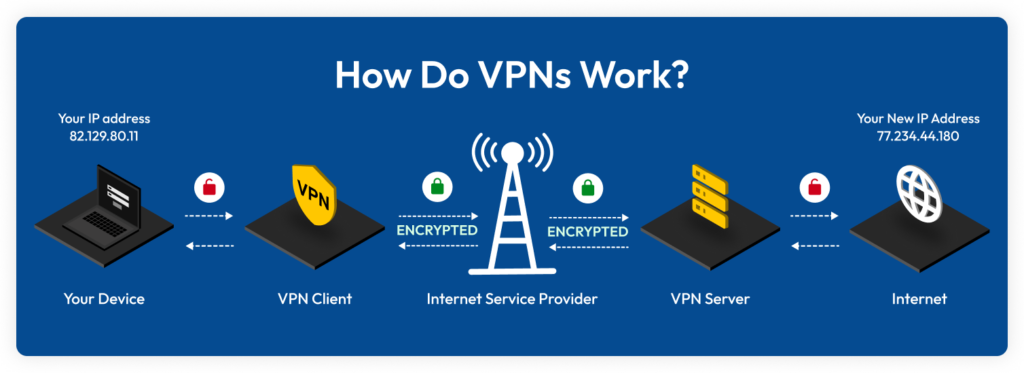
When you use a VPN, your device first connects to a VPN server, which then forwards your internet traffic to its destination. This process offers two key benefits:
- Encryption: All data sent between your device and the VPN server is encrypted, protecting it from eavesdroppers.
- IP Masking: The VPN server assigns you a different IP address, making it appear as if your internet traffic is coming from a different location.
Why is a VPN Important for Remote Work?
As remote work becomes more common, so do the risks associated with working outside a traditional office environment. Here are several reasons why a VPN is essential for remote workers:
1. Protecting Sensitive Data
Remote workers often handle sensitive information, including company data, personal client information, and proprietary business documents. Without a VPN, this data can be vulnerable to interception by hackers, especially when using public or unsecured Wi-Fi networks. A VPN encrypts your internet connection, making it nearly impossible for cybercriminals to access your sensitive information.
2. Securing Public Wi-Fi Connections
Many remote workers rely on public Wi-Fi networks in places like cafes, airports, and hotels to stay connected. However, public Wi-Fi is notoriously insecure, making it a prime target for hackers. Using a VPN when connected to public Wi-Fi ensures that your data is encrypted and safe from prying eyes.
3. Maintaining Privacy and Anonymity
Your online activities can be tracked by various entities, including your ISP, advertisers, and government agencies. A VPN helps maintain your privacy by masking your IP address and encrypting your data. This means your browsing history, online communications, and other activities are kept private and secure from third parties.
4. Bypassing Geo-Restrictions
Some remote workers need to access region-specific content or services that may be restricted based on their location. A VPN allows you to connect to servers in different countries, bypassing geo-restrictions and giving you access to content as if you were in a different location. This is particularly useful for accessing global news, streaming services, or company resources that are region-locked.
5. Ensuring Compliance with Company Security Policies
Many companies have strict security policies to protect their networks and data. These policies often require remote workers to use a VPN when accessing company resources. By using a VPN, you can ensure compliance with your employer’s security requirements and avoid potential breaches that could compromise sensitive company information.
6. Reducing the Risk of Cyber Attacks
Cyber attacks, such as phishing, malware, and ransomware, are becoming increasingly sophisticated and prevalent. A VPN provides an additional layer of defense by encrypting your data and masking your IP address, making it more difficult for attackers to target you. This is especially important for remote workers who may not have the same level of security as those working in a traditional office setting.
7. Protecting Remote Desktop Access
Many remote workers use Remote Desktop Protocol (RDP) to access their office computers or company servers from a remote location. However, RDP connections can be vulnerable to cyber attacks if not properly secured. Using a VPN to encrypt your RDP connection adds an extra layer of protection, ensuring that your remote access is safe from unauthorized intrusions.
How to Choose the Right VPN for Remote Work

Not all VPNs are created equal, so it’s important to choose a VPN that meets your specific needs as a remote worker. Here are some key factors to consider:
1. Security Features
Look for a VPN with strong security features, such as AES-256 encryption, a kill switch, and DNS leak protection. These features ensure that your data remains secure even if your VPN connection drops unexpectedly.
2. Speed and Performance
Since a VPN routes your internet traffic through a remote server, it can sometimes slow down your connection. Choose a VPN with fast servers and minimal speed loss to ensure that your work is not interrupted by slow internet speeds.
3. Server Locations
The number and location of VPN servers can affect your ability to access geo-restricted content and maintain a fast connection. Choose a VPN provider with a wide range of server locations, especially in regions relevant to your work.
4. No-Logs Policy
A no-logs policy means that the VPN provider does not store any information about your online activities. This is crucial for maintaining your privacy, as it ensures that even the VPN provider cannot track or monitor your browsing history.
5. Compatibility
Ensure that the VPN is compatible with all your devices, including laptops, smartphones, and tablets. Some VPNs offer dedicated apps for different operating systems, making it easy to secure all your devices with a single subscription.
6. Ease of Use
A user-friendly interface and simple setup process are important, especially for those who are not tech-savvy. Look for a VPN that offers an intuitive experience, allowing you to connect to a secure server with just a few clicks.
7. Customer Support
Good customer support is essential in case you encounter any issues with your VPN. Choose a provider that offers 24/7 customer support through multiple channels, such as live chat, email, or phone.
Top VPNs for Remote Workers
Here are some of the best VPNs that offer strong security, fast speeds, and excellent performance for remote workers:
1. NordVPN
NordVPN is known for its robust security features, including AES-256 encryption, a kill switch, and a strict no-logs policy. It also offers over 5,000 servers in 60 countries, ensuring fast and reliable connections.
2. ExpressVPN
ExpressVPN is praised for its fast speeds, ease of use, and excellent security features. With servers in 94 countries and a no-logs policy, it’s a top choice for remote workers who need reliable access to global content.
3. CyberGhost
CyberGhost is a user-friendly VPN with strong encryption, a no-logs policy, and over 7,000 servers worldwide. It’s an affordable option that offers good performance and privacy for remote workers.
4. Surfshark
Surfshark is a budget-friendly VPN that doesn’t compromise on security or speed. It offers unlimited simultaneous connections, making it ideal for remote workers who need to secure multiple devices.
5. ProtonVPN
ProtonVPN is known for its high level of security, including AES-256 encryption and a strict no-logs policy. It also offers a free version with unlimited bandwidth, making it a great option for those who want to test the service before committing.
Best Practices for Using a VPN in Remote Work
To maximize the benefits of using a VPN while working remotely, follow these best practices:
1. Always Connect to the VPN Before Starting Work
Make it a habit to connect to your VPN as soon as you start your workday. This ensures that all your online activities are encrypted and protected from the outset.
2. Use the VPN on All Devices
Ensure that all devices you use for work, including laptops, smartphones, and tablets, are connected to the VPN. This helps maintain consistent security across all your devices.
3. Regularly Update Your VPN Software
Keep your VPN software up to date to benefit from the latest security features and bug fixes. Most VPN providers offer automatic updates, so make sure this feature is enabled.
4. Avoid Free VPNs for Work-Related Activities
Free VPNs often come with limitations, such as slower speeds, fewer server options, and weaker security features. For work-related activities, it’s worth investing in a reliable, paid VPN service.
5. Be Cautious of Phishing and Malware
While a VPN enhances your security, it doesn’t protect against all threats. Continue to practice good digital hygiene, such as being cautious of phishing emails and using antivirus software.
Conclusion – The Importance of VPN in Remote Work

In today’s remote work environment, the importance of using a VPN cannot be overstated. A VPN provides essential protection by encrypting your internet connection, safeguarding your sensitive data, and maintaining your privacy online. Whether you’re working from a home office or a café halfway around the world, a VPN is a critical tool for ensuring that your remote work is secure and private. By choosing the right VPN and following best practices, you can work confidently and securely, no matter where you are.
FAQs – The Importance of VPN in Remote Work
Why is a VPN important for remote work?
A VPN is important for remote work because it encrypts your internet connection, protecting sensitive data from cyber threats and maintaining your privacy while working outside of a traditional office environment.
Can a VPN slow down my internet connection?
Yes, a VPN can sometimes slow down your internet connection because it routes your traffic through an encrypted tunnel. However, premium VPNs are designed to minimize speed loss while maintaining strong security.
Is it safe to use public Wi-Fi with a VPN?
Using a VPN on public Wi-Fi is much safer than connecting without one. A VPN encrypts your data, making it difficult for hackers to intercept your online activities.
Do I need to use a VPN on my smartphone?
Yes, it’s recommended to use a VPN on all devices, including smartphones, to ensure that all your online activities are protected, especially when accessing work-related information.
What should I look for when choosing a VPN for remote work?
When choosing a VPN for remote work, consider factors like security features, speed, server locations, no-logs policy, ease of use, and customer support.




